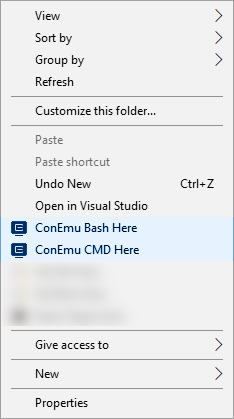"Bash Here" Context Menu in Windows Explorer
Here for bash
Windows Registry Editor Version 5.00
[HKEY_CLASSES_ROOT\Directory\Background\shell\ConEmu Bash Here]
@="ConEmu Bash Here"
"Icon"="C:\\Users\\sebas\\Desktop\\Programy\\ConEmuPack\\ConEmu64.exe,0"
[HKEY_CLASSES_ROOT\Directory\Background\shell\ConEmu Bash Here\command]
@="\"C:\\Users\\sebas\\Desktop\\Programy\\ConEmuPack\\ConEmu64.exe\" -here -run {bash} -cur_console:n"
Here for cmd
Windows Registry Editor Version 5.00
[HKEY_CLASSES_ROOT\Directory\Background\shell\ConEmu CMD Here]
@="ConEmu CMD Here"
"Icon"="C:\\Users\\sebas\\Desktop\\Programy\\ConEmuPack\\ConEmu64.exe,0"
[HKEY_CLASSES_ROOT\Directory\Background\shell\ConEmu CMD Here\command]
@="\"C:\\Users\\sebas\\Desktop\\Programy\\ConEmuPack\\ConEmu64.exe\" -here -run {cmd} -cur_console:n"
Remember to change the path to ConEmu installation and rename the username to your own